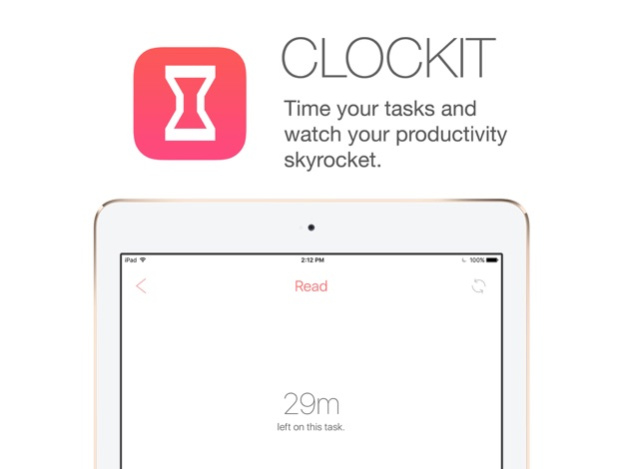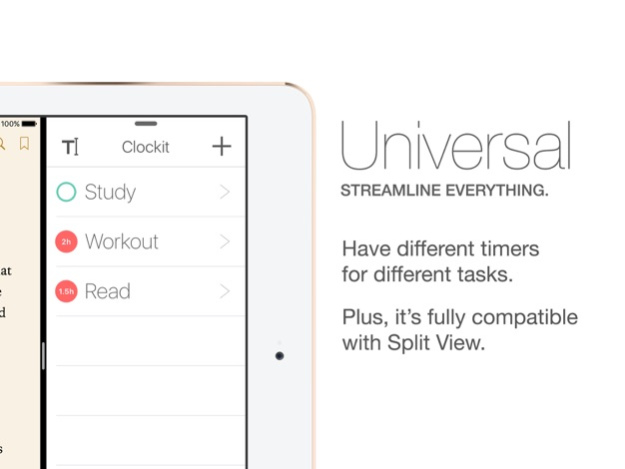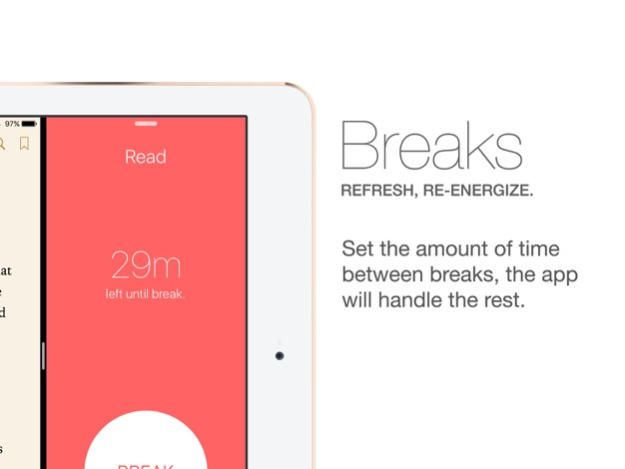Clockit: The Pomodoro Timer 2.4.8
Paid Version
Publisher Description
*** Top Paid featured in the Productivity section on the AppStore! ***
Stop wasting time and start being more productive.
Time your tasks and save up to 3 hours everyday.
Clockit is an incredibly simple to use Pomodoro timer that helps you manage your time and get things done. Just enter how much time you need to spend on something, press start, and Clockit will notify you when to break, when to resume task, and when you’re done with that task. Repeat with all your tasks and see yourself getting more and more done. Don't want to estimate completion time? Switch to classic pomodoro mode to do things the traditional way.
For iPad users, Clockit is fully compatible with Split View, allowing you to keep track of your progress from anywhere without exiting an app.
TIMER
Not just a simple countdown clock but a carefully designed timer that takes your breaks and overtime into account to maximize your productivity. The timer runs in background and notifications are generated automatically, effectively saving you more time.
BREAKS
Taking no breaks while completing a certain task is in fact counterproductive. Clockit allows users to break every once in a while. Say you would like to take a break every 30 mins. The app takes that into account and notifies you automatically when to break as you focus on your work. This effectively relieves your stress as you know there’s a break coming up soon. Clockit also notifies you when break time is up so you'll be back on track right on time.
OVERTIME
Spending too much time on something is a common problem and that’s why Clockit provides an overtime limit to solve this obstacle. Once you complete a task, Clockit displays the amount of time you have left for overtime and notifies you 10 minutes before your time is up.
STATS
Knowing how you use your time is essential to becoming more productive. That's why Clockit devotes an entire page just on delivering the most insightful stats to you. What's even more incredible is that these stats are all collected passively for your convenience.
CUSTOMIZATION
Make Clockit yours. Set default values, customize notification sounds, and customize theme color. Productivity should be fun and tailored to you!
DESIGN
Lightweight and clean, Clockit elegantly merges with your daily routine, generating absolutely zero burden. The ease of use exceeds an entirely new level, providing users more functions with less hassle. The simplicity of this app furthermore reflects focus and organization, the foundation of productivity.
"Productivity is never an accident. It is always the result of a commitment to excellence, intelligent planning, and focused effort.” - Paul J. Meyer
May 16, 2018
Version 2.4.8
This app has been updated by Apple to display the Apple Watch app icon.
Version 2.4.8
- Added headphone support for notifications
For support, never hesitate to contact us at support@enulus.com . Your satisfaction is of our utmost importance!
About Clockit: The Pomodoro Timer
Clockit: The Pomodoro Timer is a paid app for iOS published in the Office Suites & Tools list of apps, part of Business.
The company that develops Clockit: The Pomodoro Timer is Enulus Ltd.. The latest version released by its developer is 2.4.8.
To install Clockit: The Pomodoro Timer on your iOS device, just click the green Continue To App button above to start the installation process. The app is listed on our website since 2018-05-16 and was downloaded 4 times. We have already checked if the download link is safe, however for your own protection we recommend that you scan the downloaded app with your antivirus. Your antivirus may detect the Clockit: The Pomodoro Timer as malware if the download link is broken.
How to install Clockit: The Pomodoro Timer on your iOS device:
- Click on the Continue To App button on our website. This will redirect you to the App Store.
- Once the Clockit: The Pomodoro Timer is shown in the iTunes listing of your iOS device, you can start its download and installation. Tap on the GET button to the right of the app to start downloading it.
- If you are not logged-in the iOS appstore app, you'll be prompted for your your Apple ID and/or password.
- After Clockit: The Pomodoro Timer is downloaded, you'll see an INSTALL button to the right. Tap on it to start the actual installation of the iOS app.
- Once installation is finished you can tap on the OPEN button to start it. Its icon will also be added to your device home screen.